03 of May of 2025
Upgrade to Looker Studio Pro? Here’s What You’re Really Paying For

Isaac Correa
Pricing & Product Comparisons
Productivity & Automation
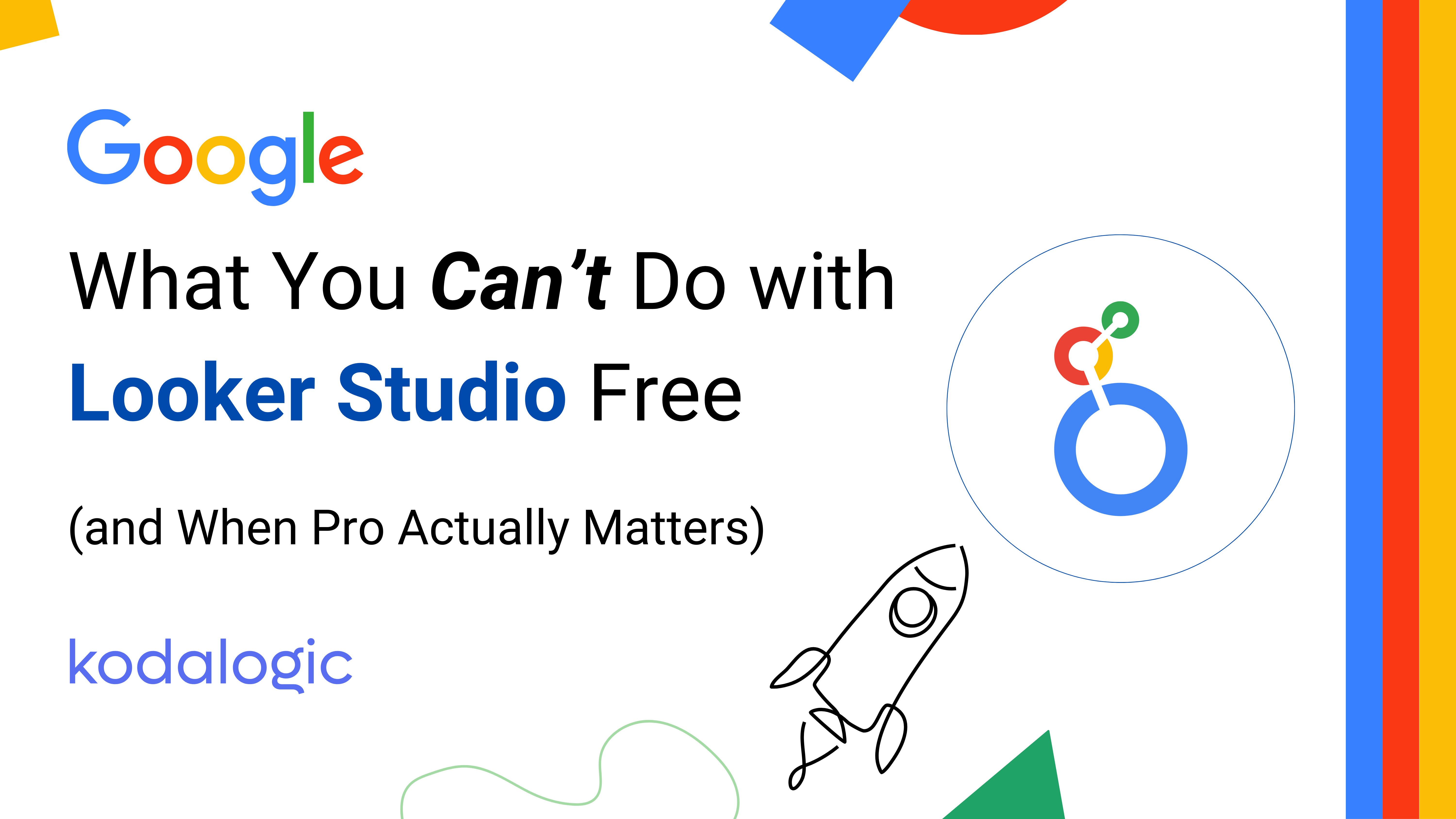
Before you upgrade, read this guide. We break down Looker Studio Pro pricing, what you get, and whether it’s worth it for real-world reporting needs.
What You Can’t Do with Looker Studio Free (and When Pro Actually Matters)
Honest answers. Real use cases. No guesswork.
Looker Studio (the free version) is incredibly capable—more than most marketers and analysts realize. But there’s also Looker Studio Pro, a paid tier that adds specific enterprise-grade capabilities.
If you’ve been wondering whether it’s time to upgrade, or if the free version is secretly holding you back, this guide is for you. Let’s break down what you actually don’t get with the free version—based on Google’s own documentation—and when it makes sense to move to Pro.
Why Looker Studio Free Is (Still) a Powerhouse
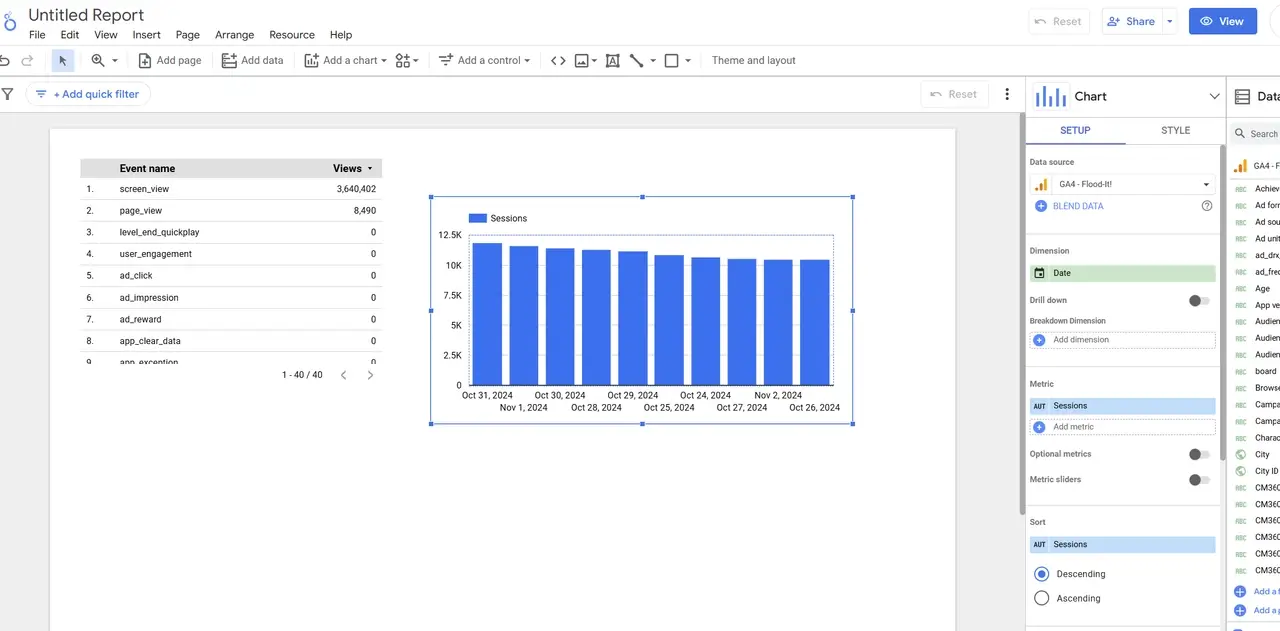
Let’s start with the facts:
The free version supports almost everything you need for day-to-day reporting, including:
- Real-time data connections (Google Analytics 4, BigQuery, Search Console, etc.)
- Full access to filters, charts, scorecards, and visualizations
- Scheduled email delivery of reports (yes, this is possible in the free version)
- Sharing reports via links with view or edit access
- Building interactive dashboards with filters and parameters
So no—upgrading to Pro does not give you prettier dashboards or new chart types. The core features are identical.
What You Don’t Get with Looker Studio Free
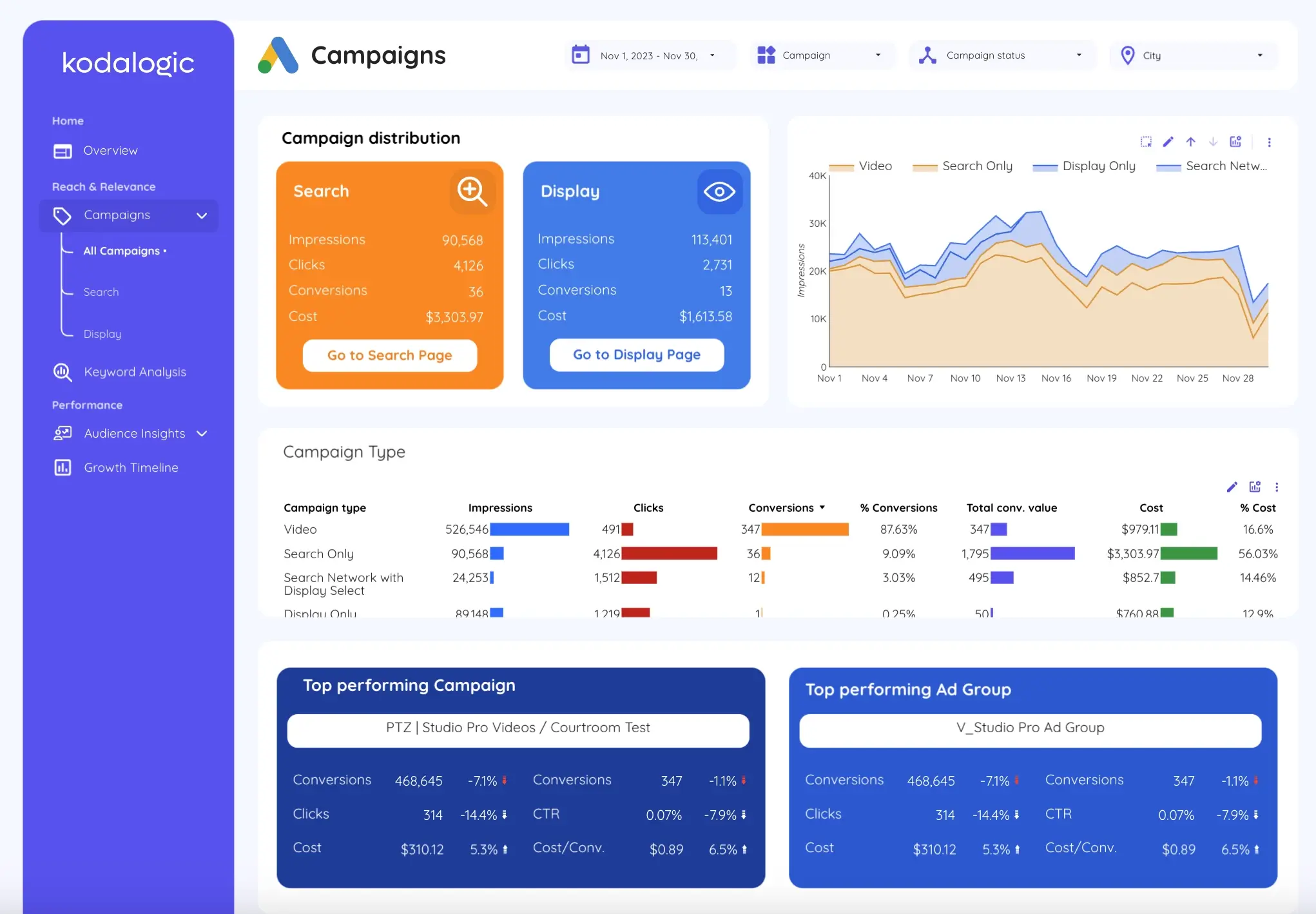
Let’s now look at the key limitations, based on real use cases:
1. No Enterprise-Level Access Management
With the free version, you can manually share reports via email or link, and set “view” or “edit” access. But that’s where it stops.
Looker Studio Pro adds support for:
- Google Cloud project-level IAM roles
- Enterprise identity management and SSO (Single Sign-On)
- Fine-grained user access control for large teams
This is essential if you work in a company where data governance, compliance or security audits matter.
2. No SLAs or Priority Support
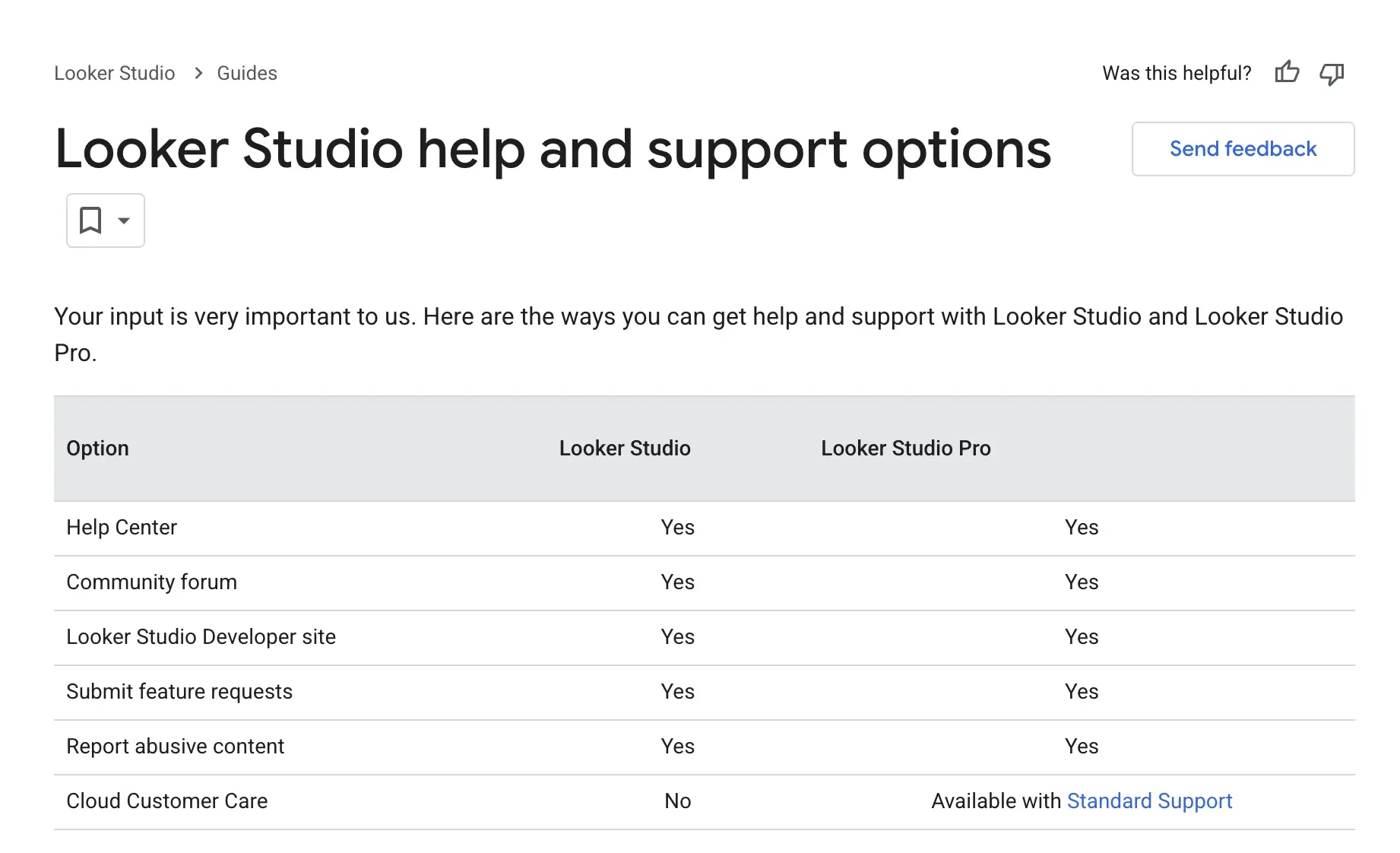
Looker Studio Free users rely on:
- Community forums
- Google documentation
- Trial-and-error (let’s be honest)
In contrast, Looker Studio Pro users get access to enterprise support, which may include SLAs and direct help from Google’s support teams. This is especially relevant when dashboards are mission-critical for large teams or clients.
3. No Team-Based Content Ownership
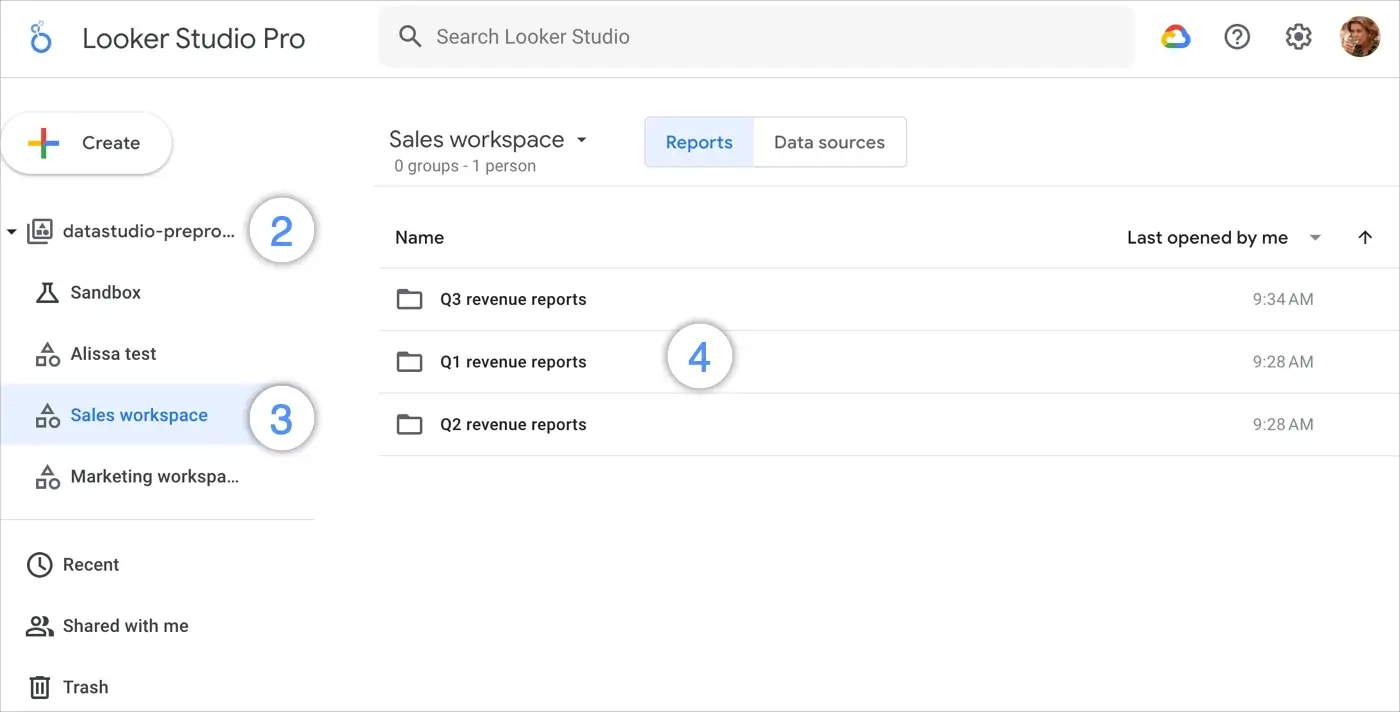
In the free version, reports belong to individual users (your Google account). If someone leaves the company, and that person owned the dashboard, it’s a problem.
With Looker Studio Pro, dashboards and data sources can belong to Google Cloud projects, not individuals. That means:
- Dashboards stay under team control
- Access can be re-assigned securely
- You avoid “orphaned” reports
For agencies or companies with staff turnover, this is a big deal.
4. No Integration with Google Cloud Billing or Resource Management
Free = personal Google account or Workspace.
Pro = fully integrated with Google Cloud Platform (GCP).
That means:
- You can manage billing and cost controls centrally
- You get visibility into usage by project or team
- You can integrate with other GCP services and controls
If you’re not on GCP or managing hundreds of dashboards, you won’t miss this. But enterprise users will.
When Is Looker Studio Pro Actually Worth It?
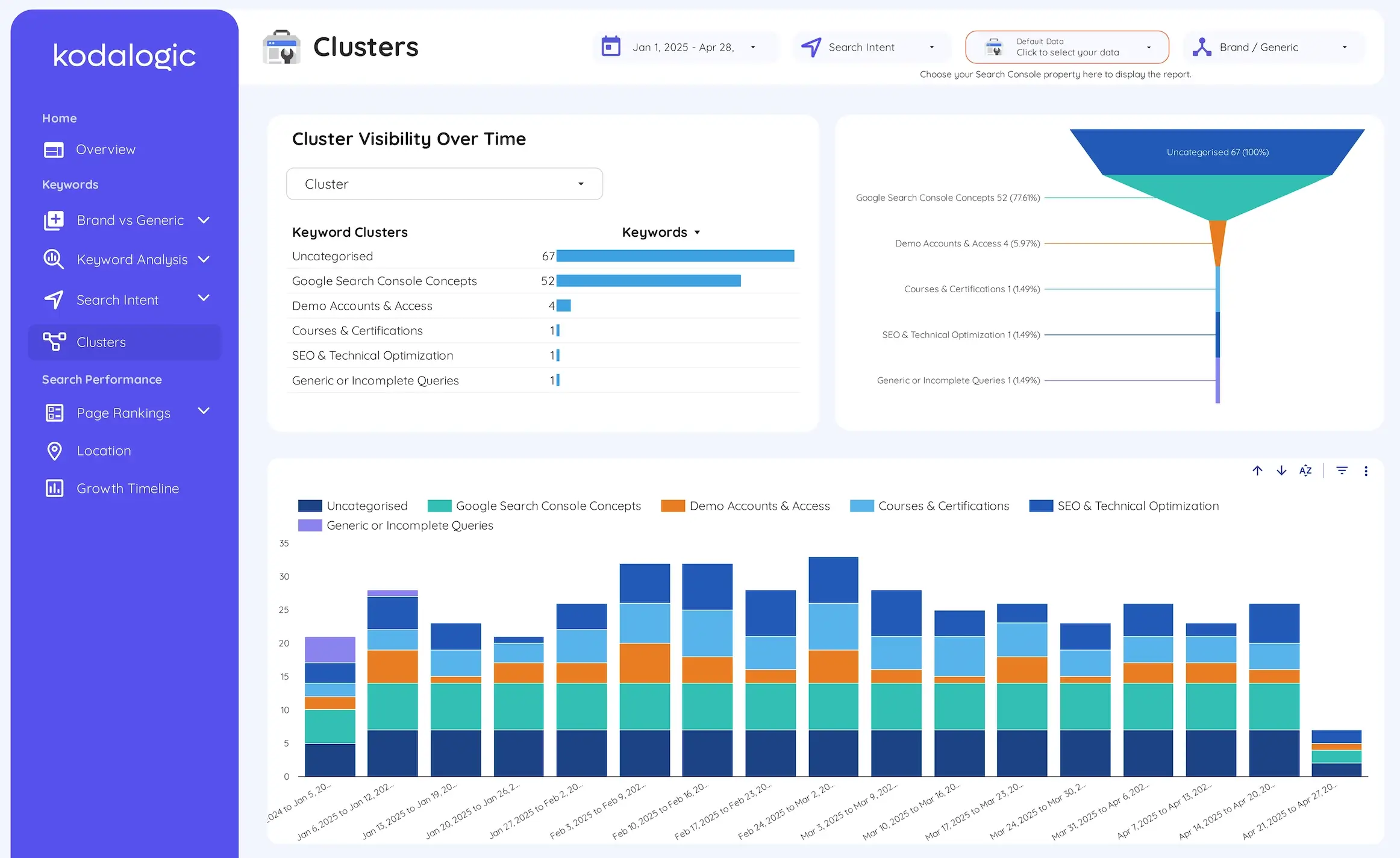
You probably don’t need Pro if:
- You’re a solo analyst or small team
- You build and share dashboards manually
- Your clients are fine with links or PDFs
- You don’t deal with regulated data
But you should consider Pro if:
- You manage reporting across 10+ clients or departments
- You need enterprise identity and access control
- Your legal or IT team requires audit trails
- Losing a dashboard because someone left would be a serious issue
- You need usage insights and centralized control
Final Thoughts: You Probably Don’t Need Looker Studio Pro
Let’s be honest: Looker Studio Pro is overkill for most users.
Unless you work in a highly regulated industry or manage a complex team structure that demands enterprise-level access control, the upgrade simply doesn’t deliver enough real-world value to justify the recurring cost.
Yes, it adds SSO, team-based permissions, and centralized management—but those are IT-driven concerns, not things that move the needle in your marketing or reporting strategy.
If you’re a marketer, analyst, or small agency:
- You don’t need audit logs.
- You don’t need enterprise encryption.
- And you definitely don’t need to pay $9 per user per month just to collaborate when Google Docs does that for free.
What you do need is a dashboard that works:
- Fast.
- Beautiful.
- Easy to update.
- Easy to share.
And that’s exactly what Kodalogic templates give you—without any subscription, without buying into Pro, and without complicating your workflow.
Don’t pay for features you’ll never use.
Invest in clarity, not complexity.